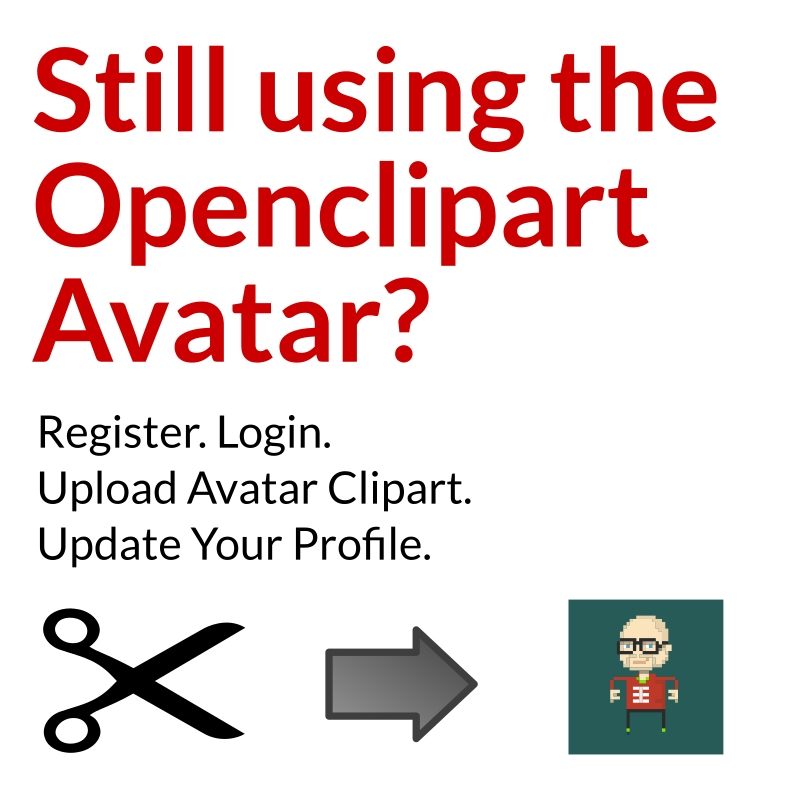
Update Your Openclipart Avatar with Clipart
by openclipart - uploaded on September 5, 2014, 11:14 am
Are you still using the Scissor default Openclipart icon as your avatar? You can easily update your style by registering on the site, logging in, uploading a piece of clipart, and then visiting your profile page, and selecting your clipart as your avatar. Once you are logged in, just visit this URL to see how to update your avatar: https://openclipart.org/manage/profile
Log into OpenClipart
- Tags
- avatar gravatar image instructions profile register upload2openclipart
- Safe for Work?
- Yes
0 Comments. Please login to comment or add your own remix.