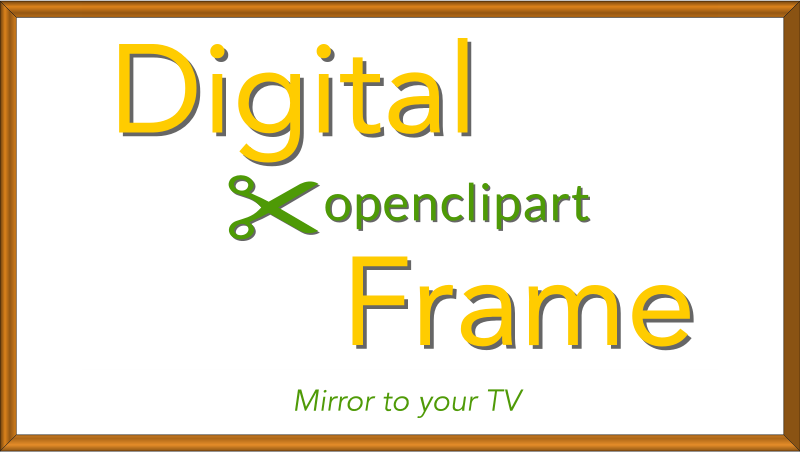
Digital OpenClipArt Frame
by JayNick - uploaded on December 15, 2015, 6:34 pm
Uses the OpenClipArt API to load images and display them in a frame with an aspect ratio of 16:9. Mirror computer, tablet, or phone to your TV via AppleTV, Chromecast, etc and turn the TV into a Digital Art Frame. Works full screen with Apple iphone 6 and apple tv.
The SVG image accepts passed parameters to query Open Clip Art for images. 2 default queries are in the code as examples. Query by openclipart id by apending ?ids=217395,217396 to the SVG image url - 20 max separated by commas.
Or, query openclipart with search terms apending ?q=christmas+card for example. Limit to a specific uploader by adding &u=Almeidah For example, append ?q=christmas+card&u=Almeidah to the SVG url. Add the sort method: &s=downloads (sort limited to date, favorites, downloads). Add a timeout between pictures: &t=60 for a timeout of 60 seconds - defaults to 120 seconds. Combining these parameters the url is appended with ?q=christmas+card&u=Almeidah&s=downloads&t=60 Displays the first 20 images returned or less if the query returns less than 20 images.
Click on the right side of the frame to advance, left side to go back, and bottom to pause on a picture. Click on any image displayed to
view the openclipart image detail.
Code can also be embedded in an HTML5 web page with a few modifications.
Have a favorite query? Share it by adding it to the comments on this image. Thanks for sharing!
Log into OpenClipart
- Tags
- SVG api art digital embed frame gadget image json openclipart page picture query web widget
- Safe for Work?
- Yes
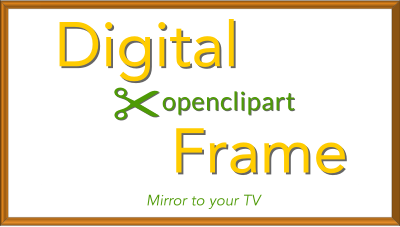
1 Comments. Please login to comment or add your own remix.