Frequently Asked Questions
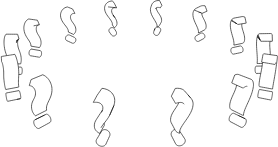
About Openclipart
What is Openclipart?
Founded in 2004, Openclipart is an online media collection of more than 180,000 vectorial graphics, entirely in the public domain. You can read more on the Wikipedia page.
What is a vector clipart?
In the Openclipart collection, all graphics are stored using the Scalable Vector Graphics (SVG) format. Major standard supported all accross the web, SVG files are very portable and can easily be scaled, edited or printed without deformation.
Who are the librarians?
Librarians are volunteers in charge of protecting and nurturing the Openclipart collection. They welcome new users, organize requests and improve quality everyday. They are at the core of the daily life of the website. Learn more on the Librarians page.
Who are the artists?
Openclipart Artists are normal people like yourself, around the world who find pleasure in freely sharing their artwork with the intention of others using the artwork. This creates create happiness and pleasure for everyone involved.
How may I contact an artist?
You may contact an artist by joining Openclipart and leaving a comment for the artist while you are logged in.
Using Openclipart
How to save clipart "SVG file" on my Mac OS Computer using Safari web browser?
On a clipart page, look for the "Download" section's "SVG (Vector)" button. You may click it. In Mac OS Safari window, click "Sav file as..." save the files, using “Page Source” option.
You may also control-click on the Download SVG (Vector) button on the clipart page, and use "Save As".
How to save clipart "SVG file" on my Windows PC computer?
On the clipart page, look for the "Download" section's "SVG (Vector)" button. Use your right mouse button, or if using a track-pad, control-click the SVG (Vector) button and "Save File As..."
How do I cite or reference Openclipart clipart?
The simplest answer is: there is no need to cite Openclipart. The reason why is that we use the Creative Commons Zero license in which Openclipart and our artists give away as much rights as we legally may do so that you are free to make what you want with Openclipart.
The better answer is: please reference Openclipart in the format that is most useful to you in your endeavor. It is always nice for artists to see their artwork reference, and if on the web, linked to so that others may find their art work.
If in doubt, then be friendly and spread the love of Openclipart.
Licensing
Can I use cliparts for commercial uses?
We try to make it clear that you may use all clipart from Openclipart even for unlimited commercial use. We believe that giving away our images is a great way to share with the world our talents and that will come back around in a better form. That means you may use the clipart commercially, for education, for church, for school, for your job, or even to manufacture products globally.
May I Use Openclipart for?
We put together a small chart of as many possibilities and questions we have heard from people asking how they may use Openclipart. If you have an additional question, please email support@openclipart.org.
May I modify clipart?
ABSOLUTELY. That is the spirit of our community. Even better is if you modify and then upload your version as a remix!
What does Not Safe For Work (NSFW) mean?
See the Wikipedia article on NSFW.
All Clipart are Released into the Public Domain.
Each artist at Openclipart releases all rights to the images they share at Openclipart. The reason is so that there is no friction in using and sharing images authors make available at this website so that each artist might also receive the same benefit in using other artists clipart totally for any possible reason.
Need a Legal Disclaimer?
We use the Creative Commons Zero 1.0 Public Domain License every time an artist uploads a piece of clipart to Openclipart to make it clear the artist is releasing the creative work for anyone to use for any reason, even commercially. This act of "sharing" is the foundation Openclipart is based upon. Sometimes people want a disclaimer or legal assurance that our clipart is safe to be used. This extra security request often comes from people working for companies of all sizes and, or, publishers. If you need this type of document, please visit, save, download and, or print the following for your needs: Creative Commons Zero 1.0 License.
Who hosts Openclipart?
The Fabricatorz Foundation both hosts the site and fiscally sponsors the project.
For contributors
Why is my clipart flagged as 'pd_issue' ?
Here "PD" stands for Public Domain. All artworks on Openclipart are released in the Public Domain (see section below) and therefore should not contain any proprietary graphics. The pd_issue tag is added when there is a doubt on the provenance or the licensing of a source or an image that requires investigation.
Why is my clipart flagged as 'need-review'?
Content uploaded by first-time users will be flagged as 'needing review' by a librarian. The review process allows us to welcome every new user on the website, and guide them through the process of creating and submitting cliparts. This is also a basic measure in the never-ending war against span and malicious uploads on the Interwebz.
Why is my account blocked? How can I unblock it?
Account for new users are blocked by default. Once your first clipart has been reviewed and accepted, your account will be unblocked. If you are not a new user, your account may have been blocked for recurrent issues with your cliparts - for instance licensing, spaming, etc. The comments section is the place where issues regarding a clipart are raised - and hopefully solved. Please don't hesitate to answer comments and raise questions, we will do our best to answer.