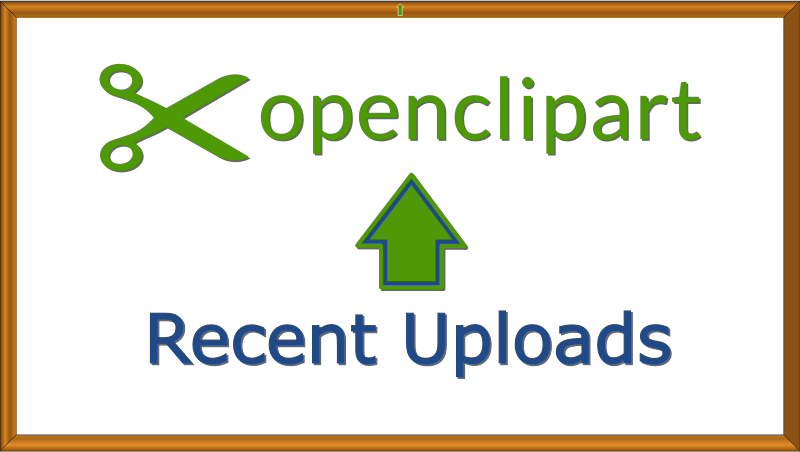
Openclipart Recent Uploads
by JayNick - uploaded on April 28, 2016, 12:37 am
View the images of recently uploaded openclipart. Script in the SVG image uses the developer API to access the most recently uploaded clip art and displays the images in the frame.
Displays at least 100 images until images are over 2 days old - can override the number of days. Then starts over with the most recent upload.
Optional formatting commands below:
Pass a query string to the SVG image for specific control by appending:
?variable=value&variable=value to the url of the svg image
Variables are defined as follows:
Specify a timeout (default = 5 seconds) by appending t=timeout in seconds (minumim is 2)
Specify a colored backgrounds by appending bg=color
Specify an image background color by appending ibg=color in the query string of the url
where color can be a color name, rgb(r,g,b), or hex. If hex, # must be passed as %23
Remove frame by passing f=0 in the query string of the url
If the frame is not displayed, the credits are not displayed either
Remove credits by passing c=0 in the query string of the url - not
required if f=0 is passed. Can turn credits on by adding c=1 after f=0 i.e. ?f=0&c=1
Bypass 1 second delay required for upload to openclipart by
adding d=0 to the query string of the url
Change the number of days before starting over by
adding days=number to the query string of the url
Keyboard navigation: right arrow - advance, left arrow - go back, down arrow - pause
Clicking on right, left, and bottom of image provides same navigation with or without frame displayed
Log into OpenClipart
- Tags
- SVG api art digital embed frame gadget image json openclipart page picture query recent remix+247103 remix+247104 uploads web widget
- Safe for Work?
- Yes
This clipart is a remix from:
Openclipart Most Loved
by @JayNick
Openclipart Most Downloaded
by @JayNick