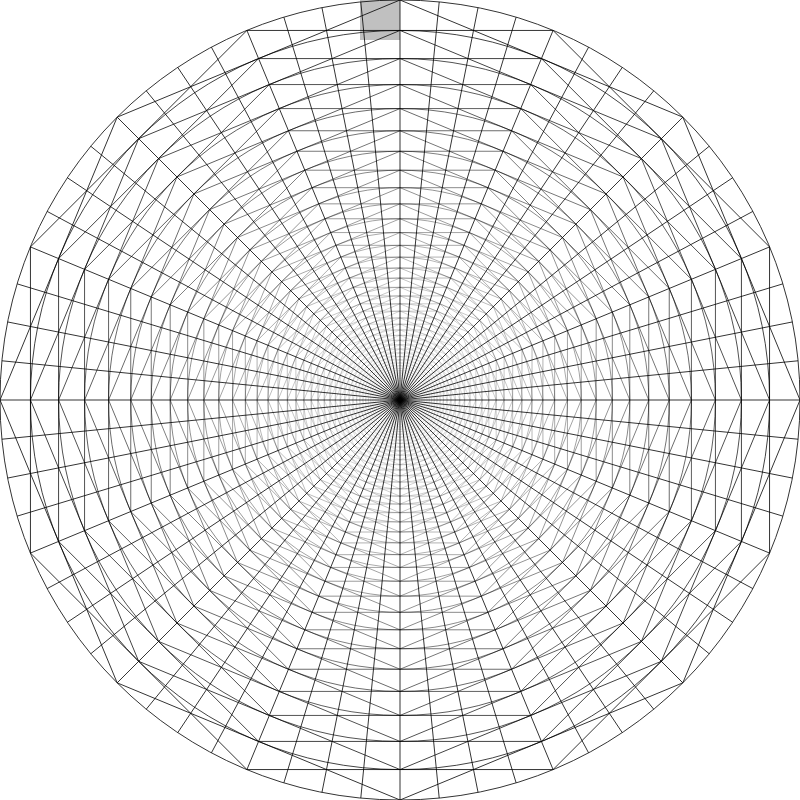
Advanced Guides to Creating a Mandala
by AdamStanislav - uploaded on August 27, 2016, 5:00 am
Compared to the original, this one has a much more detailed grid, which is good if you need, or at least want, such a level of detail, but is potentially somewhat confusing.
Open this in your favorite SVG editor and use it as the guides to creating a classical mandala, which typically uses powers of two for the number of repetitions of various design elements. This guide allows you to properly position two, four, eight, sixteen, thirty-two and sixty-four elements. That is because we have 32 diametric lines dividing the circles into 64 segments.
Please note that if 64 is too many, you can ask your editor to hide the id called “Thirty-Two-Guides”. In addition, if you also hide the id “Sixteen-Guides,” you will only see 16 segments, etc. If your software allows it, you can hide and un-hide the various guide groups as is helpful. When you’re finished designing your mandala, simply hide or delete the entire Mandala-Guides layer.
The small gray “Guide-Box” on the top is useful for Affinity Designer 1.5 (and presumably later) users. It may or may not be of any use to fans of other vector graphic editors. If it means nothing to you, just delete the last polygon line, the one with the id of “Guide-Box” (near the end of the file), and the little gray box will be gone.
Log into OpenClipart
- Tags
- grid guide guides help Interessant mandala remix+260019 SVG
- Safe for Work?
- Yes
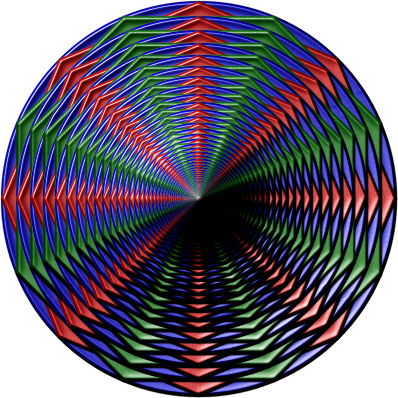
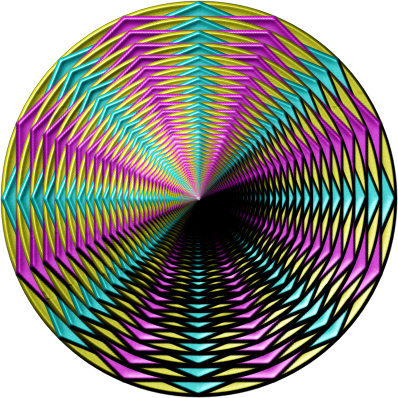
This clipart is a remix from:
Guides to Creating a Mandala
by @AdamStanislav