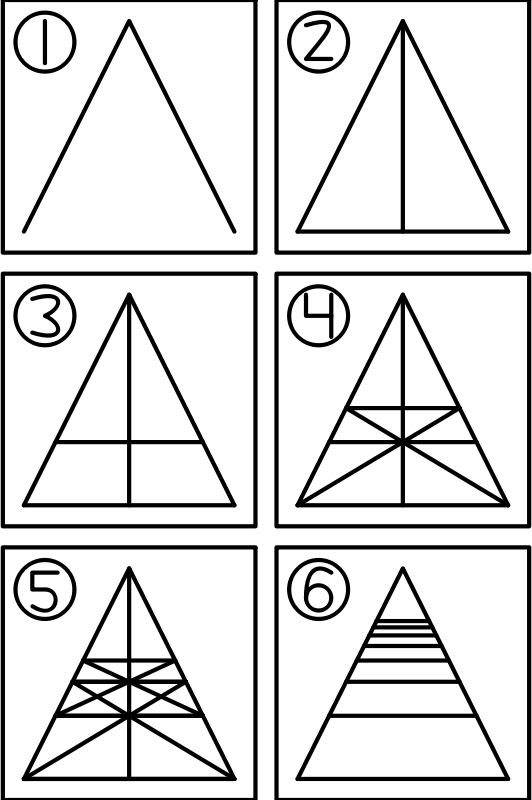
Spacing in Perspective
by SunKing2 - uploaded on January 23, 2018, 4:17 am
Perfect equal distances between objects.
Let's draw a perfectly divided sidewalk in one-point perspective.
1. Draw two points anywhere on the page. These will be the end points of your first sidewalk segment. Draw lines from it to an arbitrary vanishing point.
2. Connect the first two points. Then connect the center of this segment with the vanishing point. This will be your "center" line.
3. Draw the beginning of the next sidewalk segment using a line parallel to the first segment. Its location is arbitrary.
4. Draw a line from the end of the first segment, to the center of the second segment. Draw the other line. The locations of where these lines end is the end points of the third segment. Draw it.
5. Repeat as long as is practical. (I quit early).
6. Remove the supporting lines and center line.
(This diagram is centered and perfectly horizontal and symmetrical, but one-point perspective works with any two starting points anywhere, and any vanishing point anywhere.)
Log into OpenClipart
- Tags
- distance perspective spacing SVG Tutorial tutorial
- Safe for Work?
- Yes
0 Comments. Please login to comment or add your own remix.