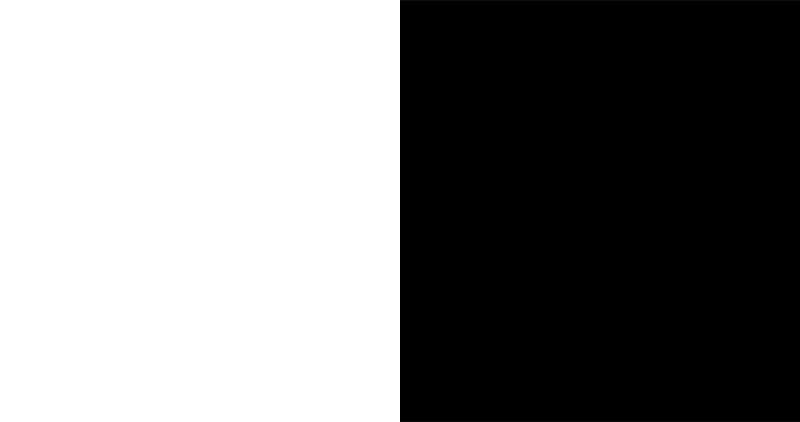
Split Screen - 256:135 DCI
by AdamStanislav - uploaded on March 21, 2021, 10:05 pm
When editing video, it is sometimes useful to split the screen into two halves, showing something in one half, something else in the other half. For example, one might want to show some original video in the left half, and the same video with some effect applied in the right half.
Video editors often allow us to use a mask, whereby a white portion of the mask allows to show one track and the black one another track.
This is such a mask for any size video having the 256:135 width-to-height ratio. Because this is SVG, you can export it to a bitmap of suitable size, for example 4096x2160 for DCI 4k and use that as the mask. Please note that the DCI 4k has the same number of lines as 4k UHD (2160) but is wider (4096 DCI vs. 3840 UHD). Most film festivals, at least in the US, require digital films in DCI 4k.
https://en.wikipedia.org/wiki/4K_resolution#DCI_Digital_Cinema_System_Specification
You can convert the SVG source to a 4k DCI PNG bitmap using Inkscape like this:
inkscape -h 2160 -e SplitScreenDCI.png SplitScreenDCI.svg
It will automatically make the bitmap 4096 wide.
Log into OpenClipart
- Tags
- remix+309292 DCI mask split+screen film video digital+cinema film+festival
- Filesize
- 0 k
- Safe for Work?
- Yes
This clipart is a remix from:
Split Screen - 16:9 HD
by @AdamStanislav