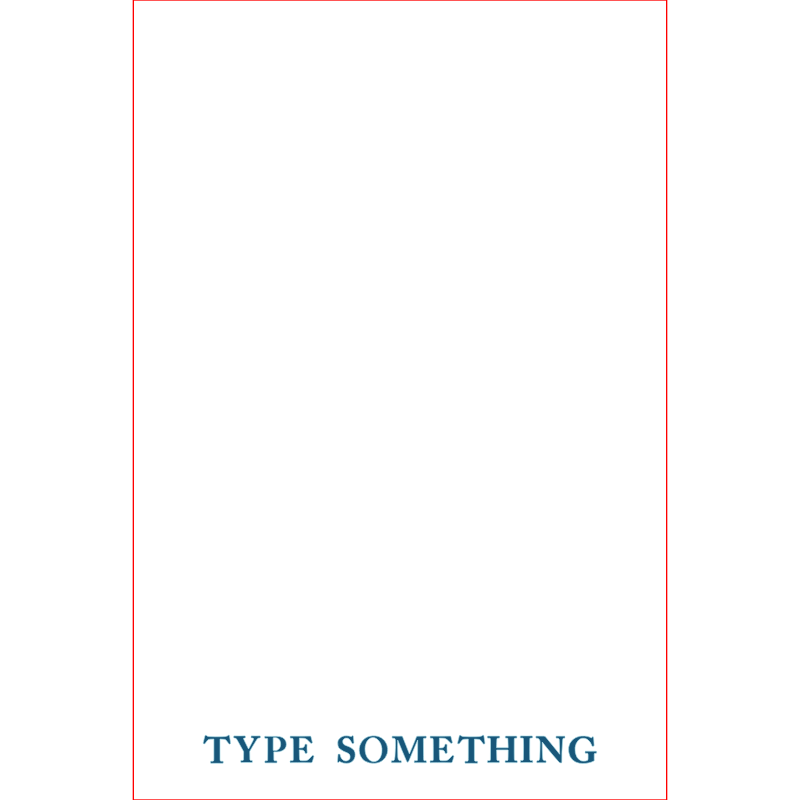
Colorful Letter Editor - Export SVG Code
by JayNick - uploaded on December 8, 2023, 8:37 pm
Colorful Letters as symbols used in an SVG Scripted Application
2 fill patterns are defined, default is none. Just open the SVG image: created from https://openclipart.org/download/345998/colorfulalphabetmsg.svg
Add parameter ?p=1 or ?p=circles for a circle fill pattern. for example: created from https://openclipart.org/download/345998/colorfulalphabetmsg.svg?p=circles
Add parameter ?p=2 or ?p=snow for a snow flake fill pattern. For example: created from https://openclipart.org/download/345998/colorfulalphabetmsg.svg?p=snow
Open SVG image, Type something, then click on "Get The Code", Copy the code, paste into a simple text editor such as Notepad, Save with file extension .svg and open in a browser
Maybe upload your .svg file to openclipart.org
Log into OpenClipart
- Tags
- remix+345995 remix+345939 SVG Application editor alphabet typography text font message symbols patterns
- Filesize
- 68 k
- Safe for Work?
- Yes
This clipart is a remix from:
Colorful Alphabet Uppercase - Circle Fill
by @JayNick
Wood Letter Editor - Export SVG Code
by @JayNick