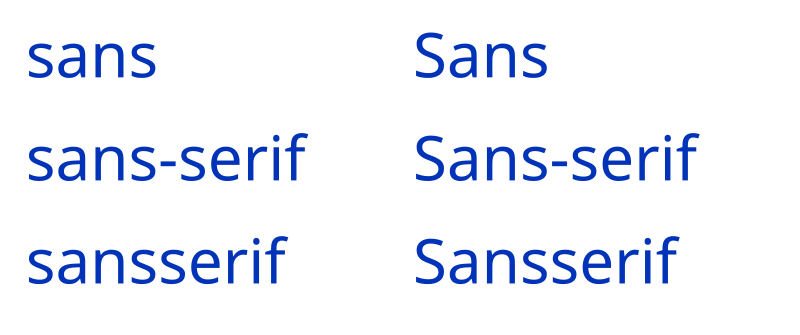
SVG Text Test (Inkscape Sans)
by qubodup - uploaded on August 3, 2025, 1:32 pm
This SVG text test contains blue text as path and above it red text as text. Only the XML attribute font-family is used and its parameter is identical to the text shown. In Inkscape the two overlap, you only see red text. In Chrome and Edge, the red text is bigger. Also they use Times New Roman for the top and bottom 'invalid' font families, at least on my PC. In Illustrator, the red text is smaller but all is sans-serif. In Firefox on Android the red text is bigger but all is sans-serif.
I'm not sure whether the Openclipart preview will render the red text at all. [Edit: looks like it doesn't. https://openclipart.org/detail/263275/text-into-frame gives hope it might work somehow but perhaps back then a different preview/thumbnail generator was used]
It seems like "Sans", which appears to be the default font-family used by Inkscape, might be invalid or at least a bit confusing.
You can play around with SVG fonts in your browser for example via https://jsfiddle.net/tjr8k0bn/
Log into OpenClipart
- Tags
- font test text SVG serif sans-serif sans font name default default font text-to-path red blue comparison testing Inkscape
- Filesize
- 15 k
- Safe for Work?
- Yes
0 Comments. Please login to comment or add your own remix.