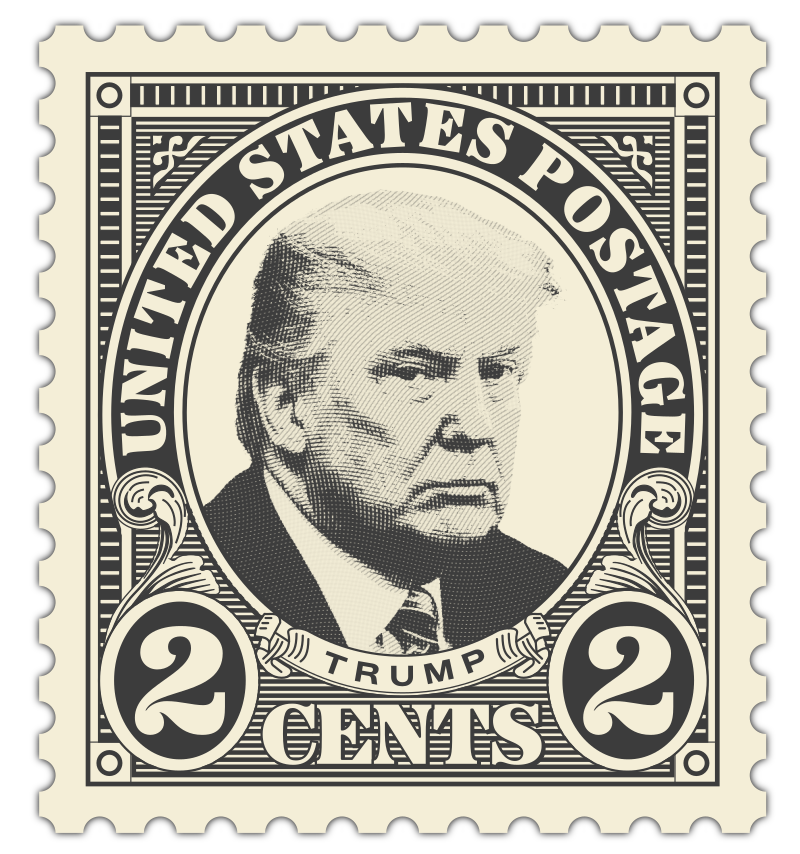
vintage US postage stamp template
by Raf - uploaded on November 26, 2025, 1:11 pm
A handmade replica of a postage stamp from 100 years ago.
You can use this vector file in Inkscape as a template:
1) To change the color use Extensions - Color - Replace color.
2) To change the text: open Layer3: texts. Hide the 'text name path', then unhide the 'text name'-text and change the text.
3) To change the picture: For demonstration I used the portrait of the actual president of the United States, but you can use your own picture here. In Layer4: image, Release clip, then replace the image with your own, select both the image and the circle for clipping and Set clip. (Tip: you can use my Gimp plugin https://github.com/RaffertyR/fake_engraving to achieve an engraved image).
2 Comments. Please login to comment or add your own remix.