halftone template
by Lazur - uploaded on October 31, 2017, 1:12 am
If you ever wondered what would be the easiest way of creating halftones with inkscape, here is the answer.
This svg is the perfect template for creating a diagonal halftone effect.
instructions:
1 import a raster image of choice to the halftone layer (Ctrl+I)
2 create a raster copy of it (Alt+B)
3 trace bitmap (Shift+Alt+B)
4 move path to layer above (Shift+PgUp)
5 remove the halftone filter
6 copy/paste the path to a new document (Ctrl+C, Ctrl+N, Ctrl+V)
7 enjoy your cnc ready haltone silhouette
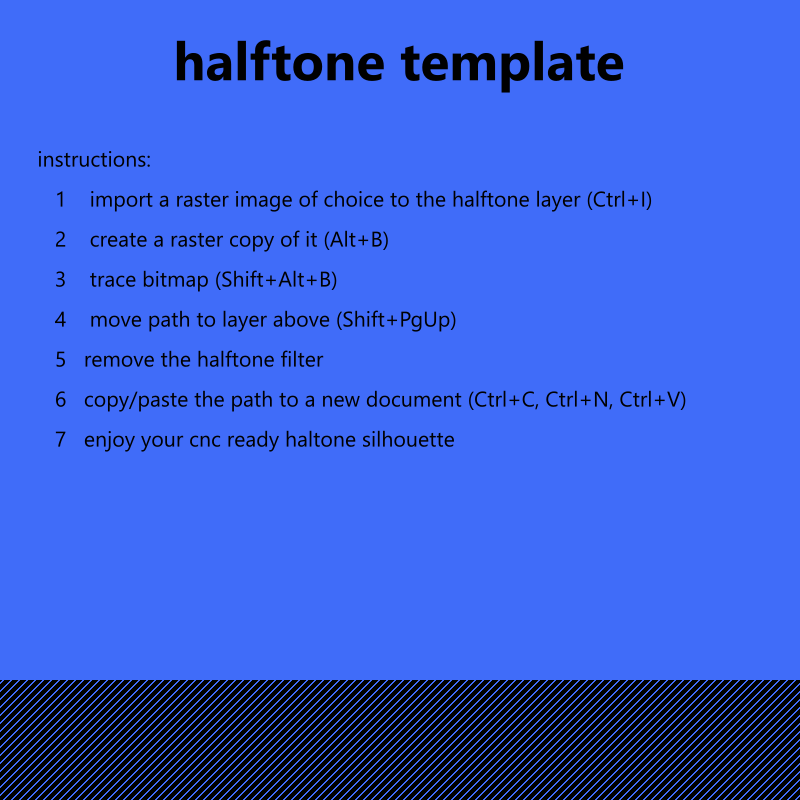
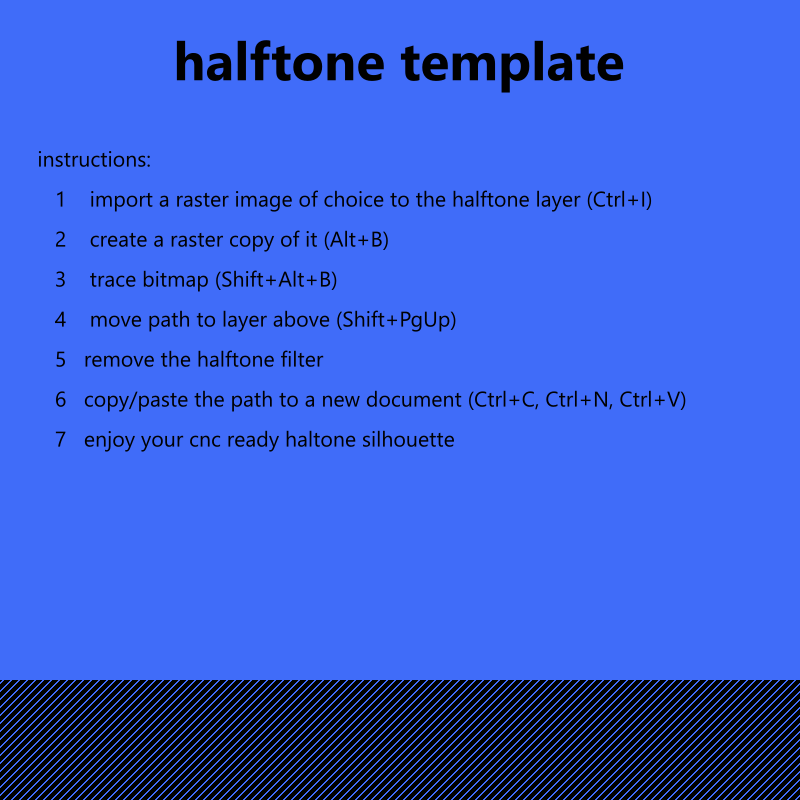
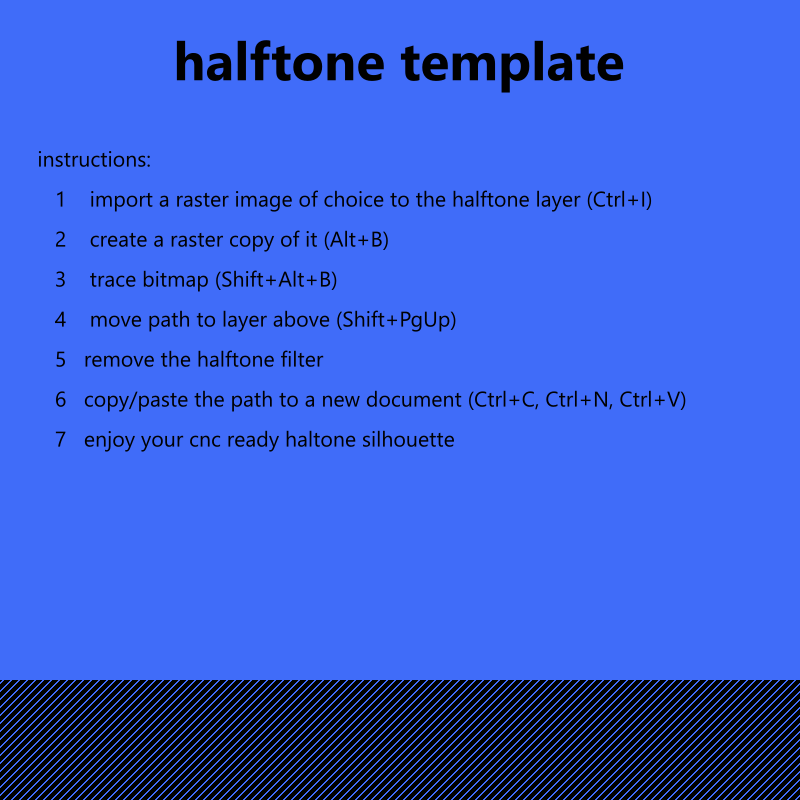
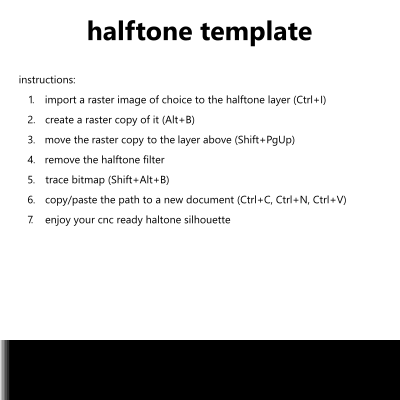
This clipart is a remix from:
hatch filter pack 2
by @Lazur
hatch filter pack
by @Lazur
black and white test images
by @Lazur
pencil filter pack
by @Lazur